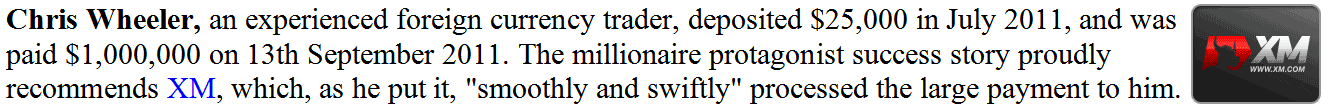MT5 Gold Trading Software
The window menu in MT5 platform is where you access any of the open charts: listed here and can also be accessed from here: furthermore, you can open a new chart, arrange & rearrange, Tile Horizontally, Tile Vertically or even arrange them as Icons.

New Window
The new window option is the first item on this menu and is used to open new trading charts, by clicking this menu it will show list of MT5 symbols that one-can trade with. Clicking any of the financial instrument below will display a new chart for that financial instrument.

Cascade Windows
To arrange windows in a cascaded format, use the cascade button key which is the second option on the menu. An example of cascaded arrangement is shown below.

Tile Horizontally XAUUSD Trading Charts
The third option is Tile Horizontally Gold Trading Charts & this option will arrange all the charts horizontally as shown in the xauusd example illustrated & explained below.

Tile Vertically XAUUSD Charts
The fourth option in the panel menu is Tile Vertically Gold Trading Charts & this option will arrange all the charts vertically as shown in the xauusd example illustrated & explained below.

Arrange Icons
The fifth option is the arrange icons option which will arrange all charts as icons as shown and illustrated on the xauusd example illustrated & explained below.
![]()
Open XAUUSD Trading Charts List
The next items are displayed as a list of the trading instruments represented, the chart currently on the workspace is checked on the left as shown below:

more windows option illustrated above can also be used to show a list of the other opened trading instruments that are not on the list numbered from 1 to 9. By clicking this more option the following popup will appear within the MetaTrader 5 Gold Trading Platform and a trader can select any trading instrument from this pop-up.

To display any of the above listed instruments just click the "Activate" button key to the right of this pop up.