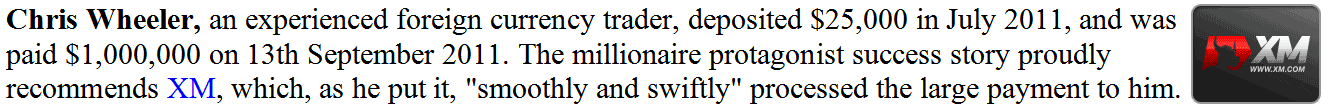MT5 Gold Software Tutorial
MT5 Data window panel shows data about a xauusd price, for a specified candlestick period. For example the trading charts below, shows how to choose the data panel from the view menu options.(Ctrl+D is the shortcut key for displaying the data window without having to get it from the view menu)
Data Window - MT5 Gold Trading Platform

Once the data panel is selected it will display, the following data about a xauusd price.

The following data for xauusd trading is shown:
- gold trading instrument
- Date
- Time
- Open Gold Price
- High
- Low
- Close Gold Price
- Volume
This data will show information for a particular candlestick, by scrolling your mouse over the gold candlesticks on a Gold Trading chart this data will change to reflect the xauusd price candle that the mouse has pointed at.
The data widow is not popularly used in the MT5 Gold Trading Platform as compared to the other MT5 Gold Chart windows. However as a trader you can use this data panel to extract & display data & data about any xauusd price candlestick & the xauusd prices associated with this candle such as the opening xauusd price data, closing xauusd price data & high and low of xauusd price.
Because most traders can obtain this data directly from the charts, then the traders may prefer to use information that is readily available on the Gold Trading chart within the MT5 Gold Platform software interface.
Another method to get this data is to use the Cross Hair Mouse Pointer, To get the Cross Hair Mouse Pointer a trader only requires to press down and hold down the wheel mouse button and the cross Hair will appear. If your mouse does not have a wheel button, please go and buy another one so that you can trade the MT5 cross hair. And from this Cross Hair a trader can get the xauusd price data as shown below.
Cross Hair Tool - MT5 Gold Trading Platform

From the Cross Hair above the vertical line will show data on the date for the current candlestick, the horizontal line will show xauusd price of the gold trading at that particular point on the chart. The Open, High, Low, Close and Volume as well as Date is Shown Just below the Charts tab at the bottom of the MT5 Gold Trading Software, Marked as O: H: L: C: V: therefore the cross-hair is a short-cut method of viewing data instead of going to the Data Window Panel of MetaTrader 5
A trader can even click one point, hold down the mouse and move the mouse to another chart point to measure the pip movement of xauusd price from point a to point on the Gold Trading charts in the MT5 Gold Trading Software as Shown below.
Using Cross Hair Tool to Measure Pip Gold Price Movement

Cross-Hair Data Tool on MetaTrader 5 Platform