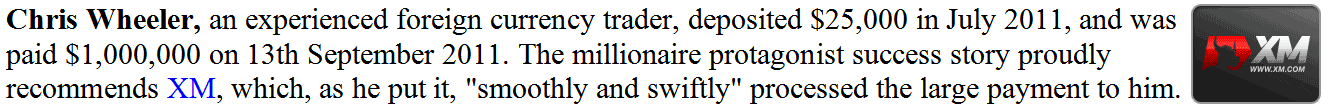Setting Properties on Charts Menu in MT5
The last menu item in the charts menu on the MT5 is the properties button. This button represents settings of the chart that is on the MT5 workspace. The properties button on the charts menu is shown below.

Properties Button in MetaTrader 5 for Editing Properties & Settings
XAUUSD Trading Chart Properties
By clicking the "properties" button, the following popup window will appear displaying the various settings for the chart. The examples below show two examples with different settings.
Example 1:

Example 2:

following properties can be adjusted from the above menu:
- Back ground - change background
- Fore ground - change foreground, objects in the foreground
- Grid - place or remove the grid
- Bar Up - Color of bars, bullish bar
- Bar Down - Color of bars, bearish bar
- Bull Candlestick - Color of candlesticks, bullish candle
- Bear Candlestick - Color of candlesticks, bearish candle
- Line Graph - Color of Line
- Volumes - Settings of Volumes
- Ask Line - Setting of Ask Line
- Stop Levels - Settings of the Stop Levels Line
In the above 2 example these properties are different & thus the difference in appearance of these 2 different settings illustrated on the preview window above.
The Color Scheme
The chart properties window also lists three color scheme as shown below that traders can load and these color schemes are the default pre saved color schemes of the MT5 Platform.

Candles Settings
Common Settings
On the properties window there is also the next tab marked as "Common" as shown below, this button key is for common settings.

The following are The Common Setting that can be activated or deactivated using this window panel:
Offline, foreground option, shift option and automated scroll properties can also be activated or deactivated from the properties common settings option as shown above.
Type of chart can be selected from this menu from the Options Bar, gold candles and Line.
Show OHCL, Show ASK Line, Show Period Separators, Show Grid, Show Volumes and Show Object Description option can be activated or deactivated on this common setting option as illustrated above.
To learn more about the above setting or to find out what a particular option means or what it displays you can download the MT5 Platform and practice placing these object on charts and changing some of these properties & settings.