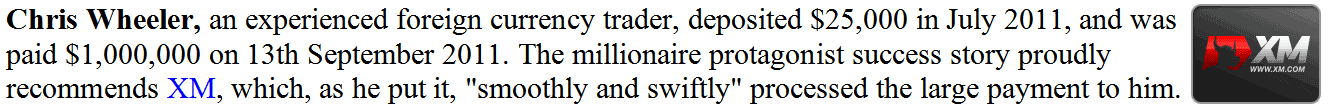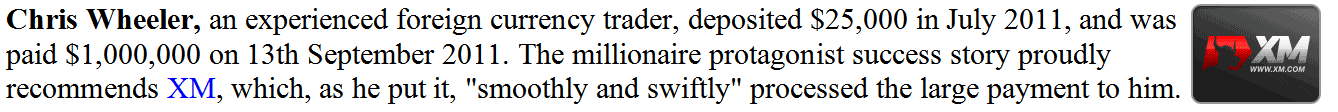Print Setup & Printing Crude Trading Chart From MT4 Oil Trading Platform
As a trader you might want to print a Oil chart maybe to interpret it later, or simply as a means of keeping a record or a trading journal of your trades.
On the MT4 platform, there is an option provided for printing of these trading charts. These print button keys are provided on the 'File' Drop down menu of MT4, as displayed below.

To preview the print document you can use "Print Preview" Button. To print a Crude Trading Chart just click the "Print" button or press keyboard shortcut keys, CTRL+P to directly print the chart from the MT4 software.
Print Preview of how the printed chart will look after it's printed.

How to print MT4 oil charts, for the purpose of keeping a trade journal & using the printed chart to analyze the oil market later.