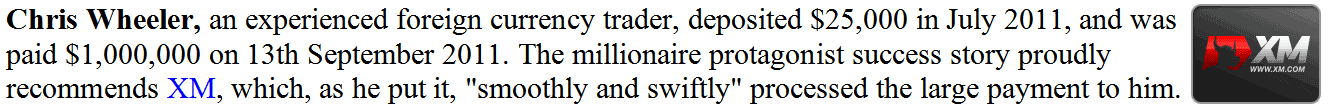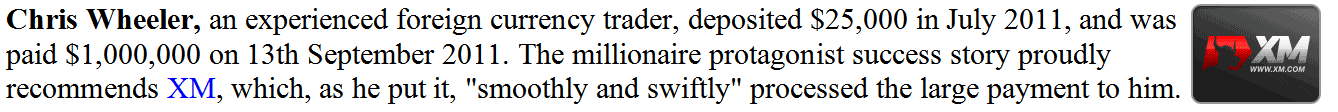Grid, Volumes, Auto Scroll and MT4 Crude Trading Chart Shift Options in MetaTrader 4 Platform
MT4 Grid
The MT4 grid button on the charts menu option of the MT4 Oil Trading Software is used to draw grid lines as shown and illustrated below. A trader may prefer to trade with grids on the crude oil chart or not and will use this button key to show or hide the Grid.
The MT4 Grid button key is displayed below (Shortcut for this menu is Ctrl+G)
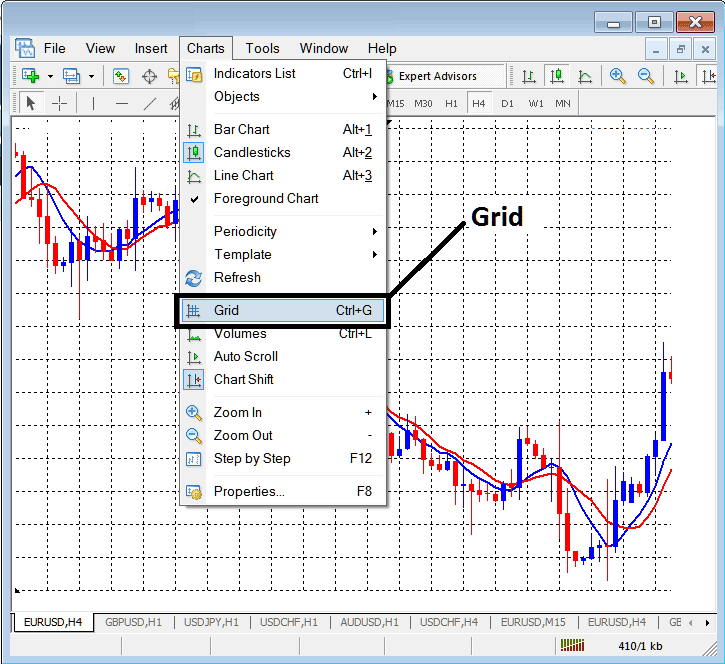
MT4 Volumes Indicator
Volumes in Oil Trading represent tick volumes or number of times the tick for crude oil price changes during a particular time period. The more the tick changes the more the volumes. These volumes in Oil Trading are used to estimate the number of oil traders participating in the crude trading market.
Volumes are drawn as green bars below each oil candlestick, and the height of these green bars represent tick volume for a particular candle-stick. ( Shotcut keys for Volumes: Ctrl+L )
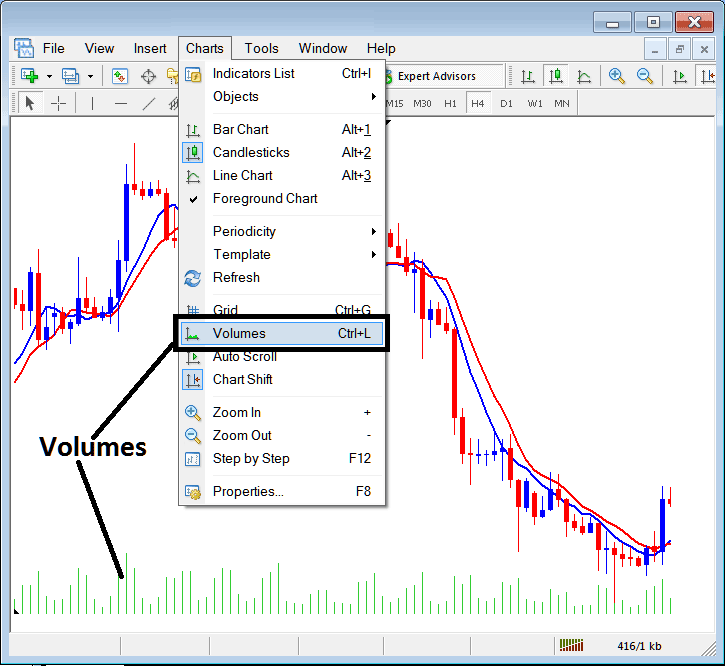
MT4 Auto Scroll
Auto scroll option when activated will automatically scroll to the most recent oil candle stick bar for every oil chart that is opened. Therefore, the most recent information is displayed and as a trader you do not have to scroll to these recent oil candle bars every time you open a new crude oil chart.
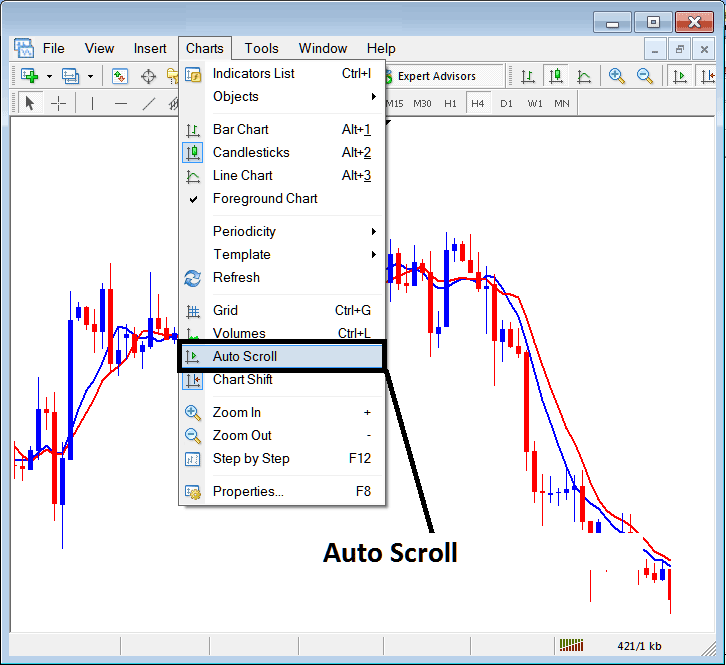
MT4 Crude Trading Charts Shift
This MetaTrader 4 Crude Trading Charts Shift button is used to shift the crude oil chart more towards the center, instead of the last candlestick being right at the right side of the MT4 platform, the MT4 oil charts shift button will shift the most recent oil candlestick towards the center. Oil traders prefer to trade with most recent oil candlestick shifted toward the middle - this makes it easier to analyze the chart crude oil price movements when they are more towards the center.
For example, MetaTrader 4 Crude Trading Charts Shift button is shown below as an arrow pointing down, by pressing this MT4 oil charts shift button key within the chart menus(highlighted below by a rectangle), the last oil candlestick will shift from the right and move up to this point as shown in the MT4 Crude Trading Charts Shift example illustrated below.
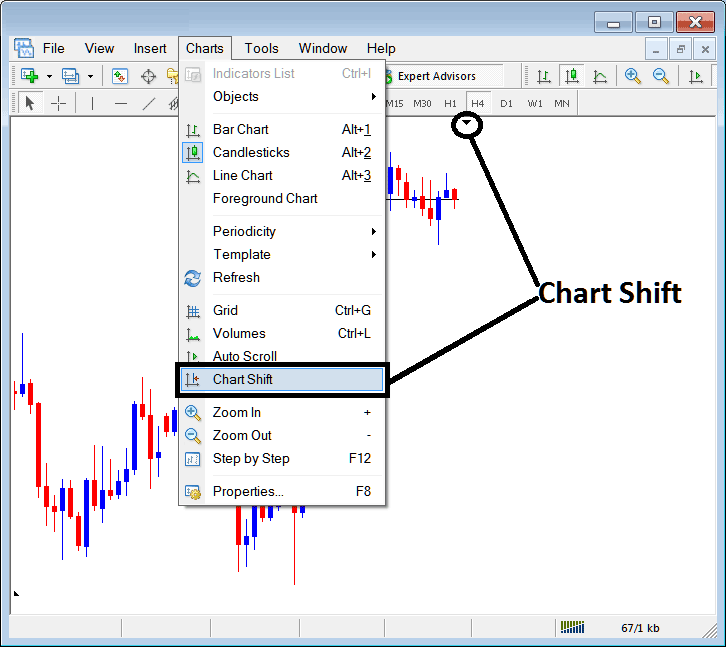
MT4 charts menu options of showing grids, volumes and activating the auto scroll option for automatic scrolling to the most recent candlestick bar and also the MT4 oil charts shift button for shifting the last oil candle towards the center.