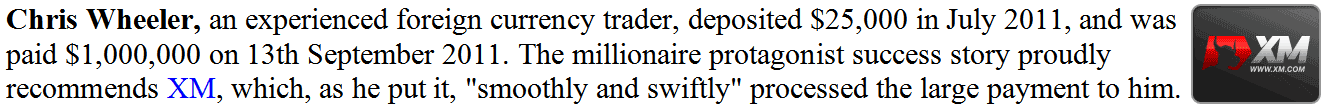Sign in to a MetaTrader 4 Commodities Trading Account
MetaTrader Commodity Trading Account Login
Before placing any trade on the MT4 commodities trading platform, you'll be required to log in to your Commodity MT4 Account and get authenticated before gaining access. Authentication is checking to see if the details you provide for Username and Password are correct details for your Commodity MT4 Account.
To start trading in MetaTrader 4 platform, just click on "File", then choose & click "Sign in" button key from the file drop down menu as shown below.

Log in to MetaTrader 4 Online Commodity Software - Commodity MT4 Account Login
As a trader once you click this login button key, then a window pop up will appear prompting you to type your Username and Password as shown and illustrated below:

Commodity Platform Login - Commodity MT4 Account Login
Once you input your User Name & Password you'll then have to choose the server: because this is a demo commodity account, for this instance you will then select "Demo", if it was a real Commodity MetaTrader account/live commodities trading account then you would have to select "Real" Server on this option by clicking on the drop down arrow on right side of the above text box.
Then check box "Save Account Information"
Then Click "Login"
Once you click login your details will be authenticated & you'll then have access to your MetaTrader 4 commodity account and when logged in to your commodity MetaTrader account you can begin to trade & place new commodity orders in the commodity market on the MT4 platform. If you do not have Commodity MT4 Account login details you can get these details by registering a demo trading account with a MetaTrader broker.
Once you login you can then check your commodity account balance and set up your commodities trades. To know that you have logged in to the correct Commodity MT4 Account you can check the details as shown below: (You will need to open Navigator Window: Keyboard Short Cut Keys, Press Both CTRL+N on your keyboard)

MetaTrader 4 Demo Commodity Trading Account Details
The above example Shows the details of your MT4 demo commodity account on the Commodities trade platform work-space after you've logged in, whether it is a demo commodity account or a live account as well as the account login number and the account name.
A demo commodity account will have a green cartoon icon while live commodities account will have a commodity trading cartoon icon, when you open a live trading account you'll know what this statement is talking about. Just know in the above picture where there is a green cartoon you will now see a Commodity Trading Cartoon.
If you have many Commodity MT4 Accounts on the same MT4 commodities trading platform, these will all be listed on this option, you can doubleclick on the cartoon icon to choose the one you want to log in to from this place.