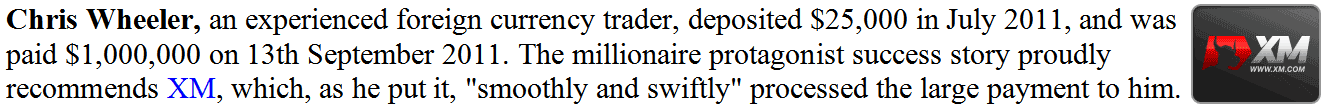Insert Andrews Pitchfork, Cycle Lines, Text and Text Label on Commodities Trading Chart
The last 4 options on the MT4 commodities trading software insert menu are:
- Andrews Pitchfork
- Cycle Lines
- Text
- Text Label
These are shown below:

Insert Menu Options on MT4 Platform
Andrews Pitchfork
The Andrews Pitchfork is drawn between 3 points first point is the middle point of commodities price, the next is the upper point of commodities price and third is lower point of commodities price. This draws 3 parallel lines that form a channel. Commodities Price should commodity trend within this channel, if commodities price moves outside of this channel like in commodity example illustrated and explained below the trade should be closed.

Andrews Pitchfork in MetaTrader 4 Platform
Cycle Lines
Cycle lines are vertical lines plotted at an equal distance representing market trading cycles. To plot these lines a trader selects one continuous commodity trend & draws a line between the high and low of the commodity trend and then this MT4 technical indicator automatically draws the cycle line, these lines represent market cycles.

Cycle Lines MT4 Technical Indicator
Text and Text Label
As a trader you might want to mark a commodities price level on your commodities trading chart. To do this you can use either the text or text labels, Select any of this button key, choose where to place these labels after which a pop up appears prompting you to type the text of the label. To edit the text label double click on it and then this pop up will appear again and edits can be done on this window.

Text and Text Labels on MT4 Platform
From the above example the buy is a text and the sell is a text label, both are not much different only that the text will move with the chart, while the text label is fixed at one point and won't move with the chart.