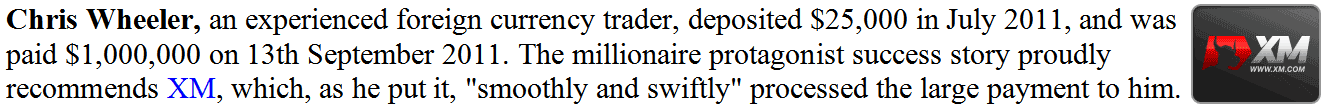Changing Language of MT4 Commodity Trading Platform
On MT4 "View" menu, the first option in this drop down list is the Languages Button Key which can be used to change the language of the MT4 Platform.
The example illustrated and explained below shows the Language Button, on the View Menu and the list of languages that the MT4 commodities trading platform supports. A trader can select any of the languages below.
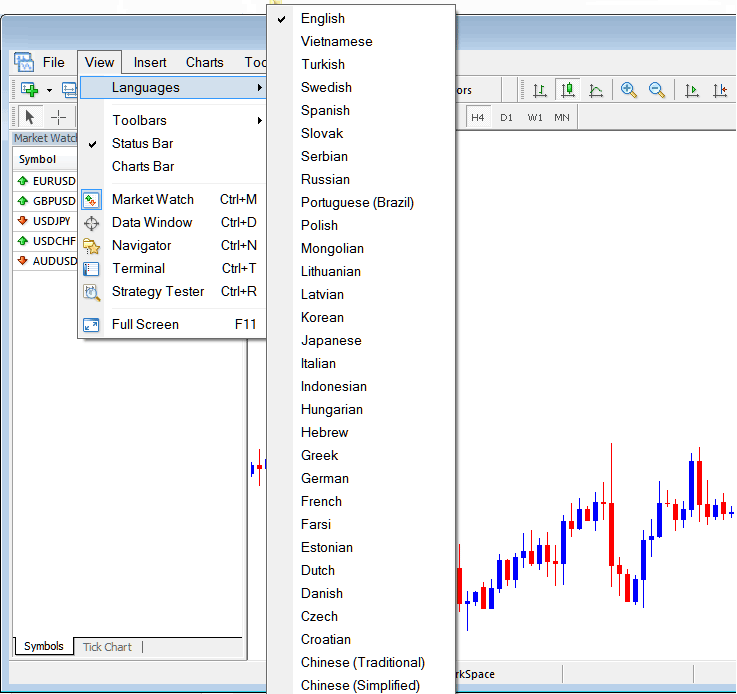
To download a MT4 software pre-installed with your native language you can visit any of a brokers' web site & choose the option of a language that's translated into your native language & download the MT4 from any of these sites.
From above Languages option a trader can translate the MT4 commodities trading platform interface into the following languages:
Turkish, Vietnamese, Swedish, Serbian, Portuguese, Japanese, Russian, Polish, Mongolian, Italian, Latvian, Korean, Greek, Chinese, Czech, Hungarian, German, French, Farsi & other languages included within this list.