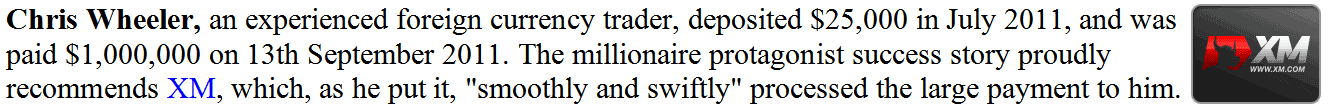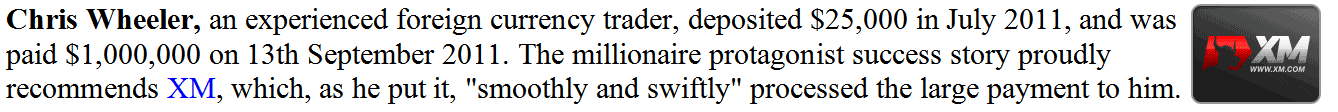How to Save MT4 Template Trading System
On MetaTrader 4, you may want to save the your Oil Trading workspace or the the oil system that you are trading with so as to easily load it the next time you sign in.
Also Check : Saving a Template on MT4
On the Oil Platform There are Two Ways For Saving
The Work Space - The workspace is the charts that you have opened along with the information on these charts such as the attached oil systems. Saving a workspace will save all this information & you as a trader can use easily load this data any other time in your trading platform software.
On the workspace button on the MT4 (shown below) a trader can save several different work spaces and load them at another time.
The Template - The template in other words is the oil system you are using to trade with. For example you have just placed a set of 4 indicators on your oil chart, but you also trade other charts & you don't want to redo all the work of putting the same indicators on the other charts all over again, so what do you do? You save it as a template and then load it on the other charts. But how does a trader do this on the Oil Trading Platform MetaTrader 4.
Template and Work Space on MT4 Software - How to Save MT4 Template Trading System
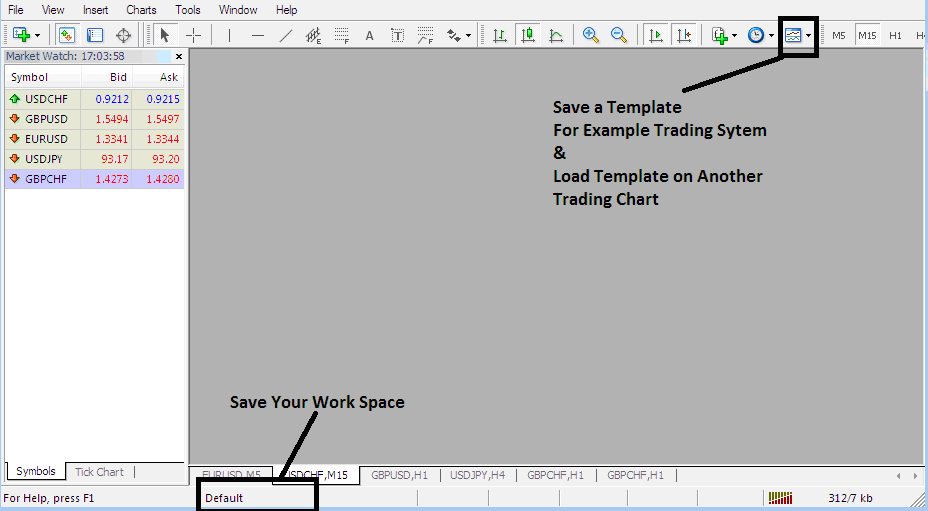
Saving a Oil Trading System as a Template MT4
From the screenshot below all a trader has to do is to click the button keys below Templates Icon & choose the 'Save Templates' Button.
Saving a Template in MT4 Software
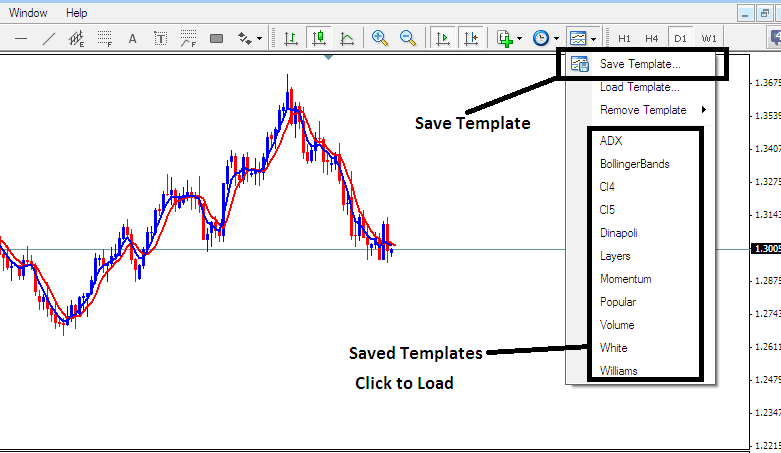
Saving a Template in MT4 Crude Trading Software - How to Save MT4 Template Trading System
If as a trader you want to save the above oil strategy on your MT4 platform software, click the templates button as shown above, then select "Save Template" as shown above, then specify the "name" of the oil system and click 'okay'.
To load a template on another oil chart, click the "Load Template Button" as shown above, then select the path of where to load the oil system from. You can even select to download a oil system template, if you have downloaded, or want to select a oil template that is saved from another MT4 of another oil broker within your computer drive C: / Programs / MT4 / templates / Name of System.
To load a template, there is a shortcut list of saved templates click on item on the shortcut listed to load it.
Saving a Workspace
To save a workspace (not a template) which is a collection of the open oil charts and all the oil technical indicators attached to these oil charts on the Oil Trading Software, Click the 'Save Workspace' button shown below.
MT4 Oil Trading Platform Workspace - How to Save MT4 Work Space Oil Trading Charts
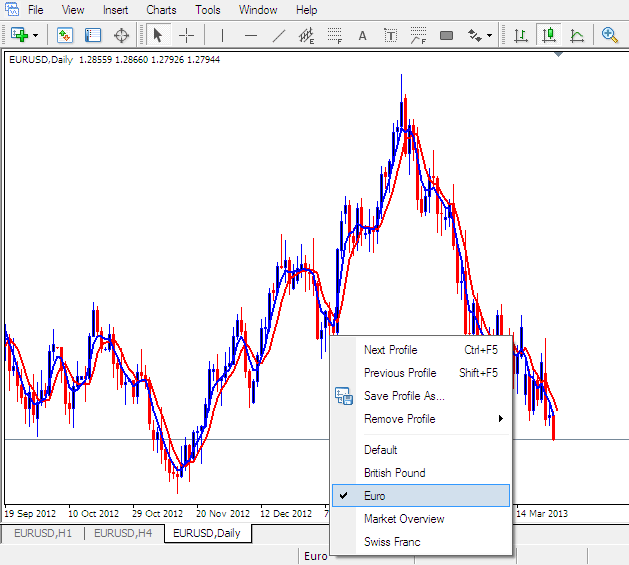
Load a Workspace in MT4 Software
Saving the above Workspace - Click 'Save Profile' , & choose the profile with the name 'Euro'
To load this Work Space anytime, click the shortcut above that is marked 'Euro'
To load the British Pound Workspace , click the above short cut that's marked 'British Pound'
When oil trading you can "load" or "save" a template or workspace and then place it on another oil chart by simply clicking on a single platform button provided as shown above, this makes it is easier to trade with the Oil Trading MT4 Software.