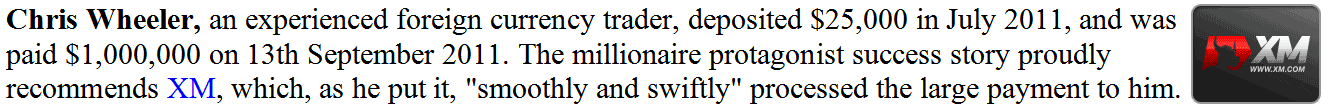How to Draw Gold Trading Fib Projection on Downward Gold Trend
Drawing Fibo Projection Areas on a Downwards Gold Trend
We draw the Fibonacci Projection technical indicator from chart point 1 to chart point 2 to chart point Three as shown and illustrated on the xauusd trading examples illustrated and described below. Remember we always draw this Fib Projection tool in direction of the trend. In the Fibonacci Projection example illustrated and explained below, can you figure what direction we have drawn it? That's right - downwards direction.
As a trader you would also have used Fibonacci Projection level 100.0%, just where the price reached as illustrated on the Fibonacci Projection example illustrated and explained below. That would have been a good take profit area.
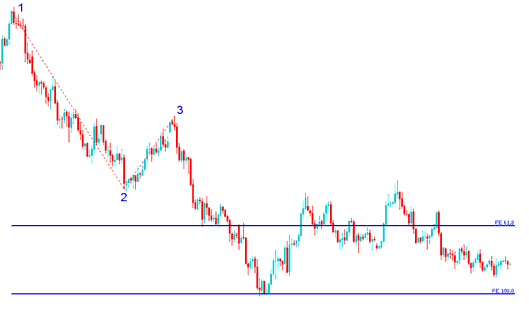
How to Draw Gold Trading Fib Projection on Downward Gold Trend
From the Fibonacci Projection technical indicator tool example above, after plotting this Fibonacci Projection technical indicator tool there are 2 levels that are used to show the profit taking levels, these two Fibonacci Projection areas are plotted as horizontal lines across the gold chart marked as 61.80%Fibonacci Projection Level & 100% Fibo Projection Level.
Explanation of How to Draw Fibonacci Projection Zones on Gold Charts
We use Fib Projection levels to estimate where the market trend movement will reach. There are 2 commonly used Fibonacci Projection levels: 61.8% Fibonacci Projection Level and 100% Fibonacci Projection Levels, these are used for setting taking profit levels.
To plot Fibonacci Projection zones on the gold chart we wait until the xauusd price retracement is complete & the xauusd price starts to move in original direction of the Gold trend. Where the xauusd trading price retracement reaches is used as chart point 3. Fibonacci Projection Indicator tool is drawn using three chart points as shown on the xauusd example illustrated & explained below of how to plot the Fibonacci Projection Technical Indicator Tool.
The Fibonacci Projection example explained below shows the Three Chart Points where the Fibonacci Projection technical indicator is drawn, marked as Chart point 1, Chart point 2 & Chart point 3.
Chart point 1 is where the gold trend started, Chart point 2 is where the gold trend pulled back and retraced & Chart point 3 is where the gold retracement reached as displayed on the Fibonacci Projection Technical Indicator Tool examples illustrated and described below.
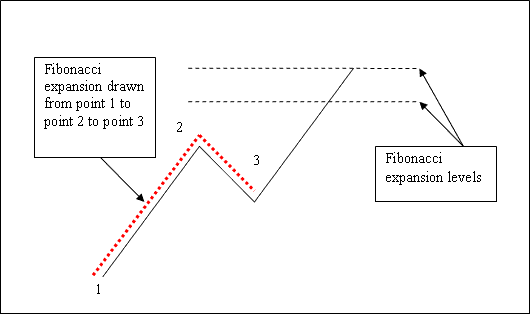
How to Draw Fib Projection Indicator on Downwards Gold Trend
Please note where these Fibonacci Projection areas are plotted - Fib Projection zones are drawn above the Fibonacci technical indicator, these are chart points where a trader will set take profit orders using these Fibonacci Projection Levels - 61.8% Fibonacci Projection Level and 100.0% Fibonacci Projection Level.