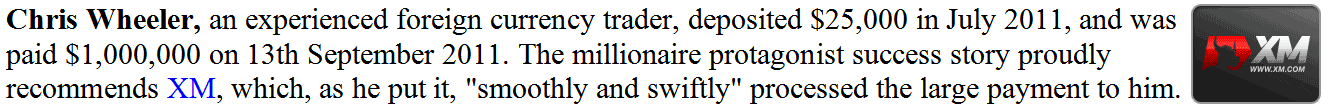How to Use Fibonacci Retracement in Gold Trading Course
How to Use Fibonacci Retracement in XAUUSD Trading Course
To Get Fibonacci Retracement XAUUSD Indicator Lesson - Fibonacci Retracement Areas on MT4 software, you can use the following xauusd step by step lesson:
1. Click "Insert"2. Click "Fibonacci"3. Click "Retracement"
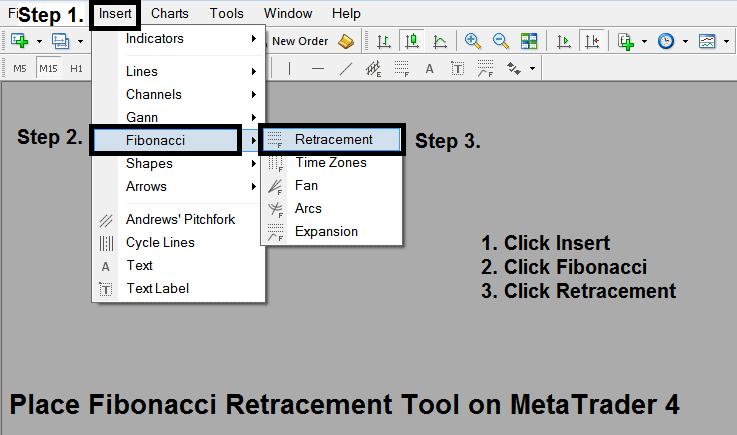
How to Use Fibonacci Retracement in Gold Trading Course
How to Use Fib Retracement in XAUUSD Trading Course
After adding Fib Retracement Technical Indicator - Fibonacci Retracement Levels in the MT4 software - this Fibo retracement technical indicator can then be accessed from "MetaTrader 4 Line Studies ToolBar" as shown on the xauusd example illustrated & explained below.
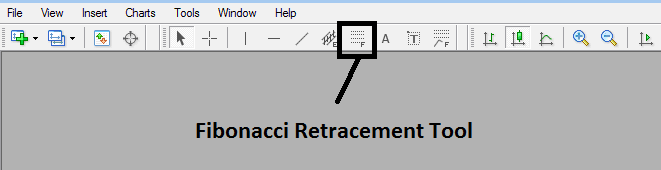
How to Use Fibonacci Retracement in Gold Trading Course
How to Use Fib Retracement in XAUUSD Trading Course
Fibonacci Retracement technical indicator located on MT4 (Line Studies Toolbar), to navigate to this line studies toolbar click "View" button at tops left corner of MT4 platform next to file, then click "Toolbars", Then Check "Line Studies".
From the above How to Use Fibonacci Retracement in Gold Trading Course - How to Use Fib Retracement Levels - Fibonacci Retracement PDF - a trader can then learn how to use this Fibo Retracement indicator & place it on a gold chart so as to determine where the Fibo Retracement Areas are on the Gold Chart.