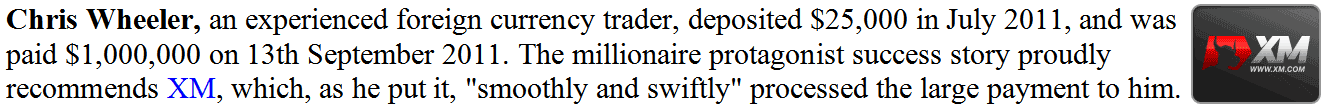How to Place a New Trading Order in Tools Menu in MT4 Software
A new order to buy or sell a trade can be found on the tools menu within the MT4 Platform. The Button key for placing a new trade is shown below. ( Short Cut "F9")
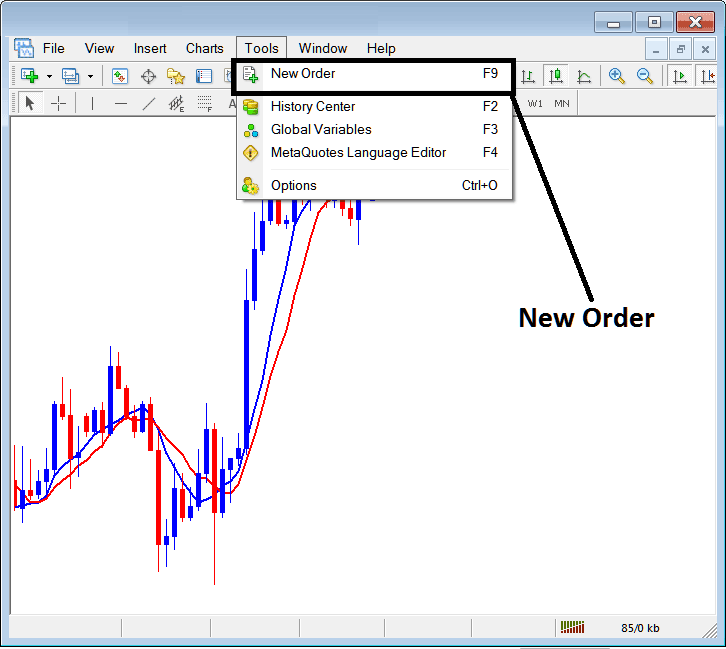
Placing a New Order
As a trader, once you choose the new order button as shown and illustrated above the following pop up window panel will pop-up. This popup window panel includes the settings for placing a new trade order.
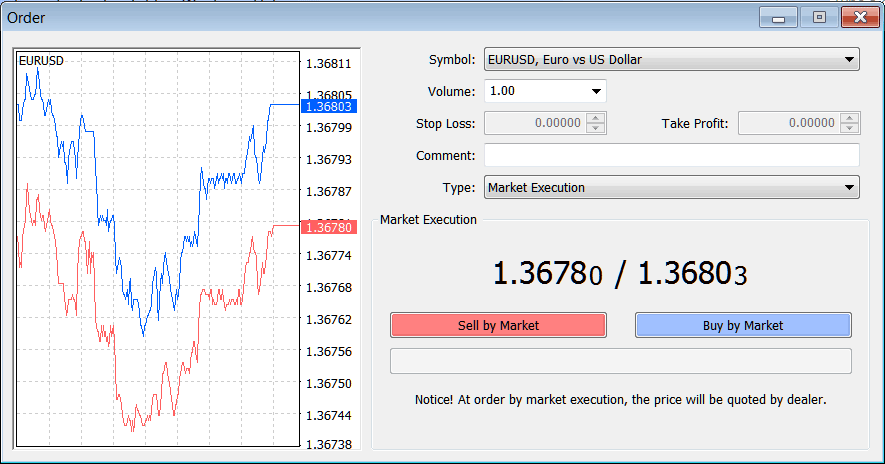
The Following Settings are specified for setting and placing a new order:
- Symbol - Specify the instrument to be traded.
- Volume - The Number of Lots to be transacted
- Stop Loss Order - Set Stop Loss Trading Order, This option can also be placed after opening the trade, or for a pending trading orders
- Take Profit XAGUSD Order - Set Take Profit Trading Order, This option can also be placed after opening the trade, or for a pending trading orders
- Type: Market Execution or Pending Trading Order
- Sell by Market - Open Sell Trade
- Buy by Market - Open Buy Trade
To Buy at current xagusd price hit the Buy by Market button
To Sell at current xagusd price hit Sell by Market button
Setting Pending XAGUSD Trade Orders
To Set a pending trade at another xagusd price, Change the "Type" option from "Market Execution" to "Pending Trading Order" as shown below.
A menu list will appear & illustrate the following options.
- Buy Limit Trading Order
- Sell Limit Trading Order
- Buy Stop Trading Order
- Sell Stop Trading Order
These options are shown below:
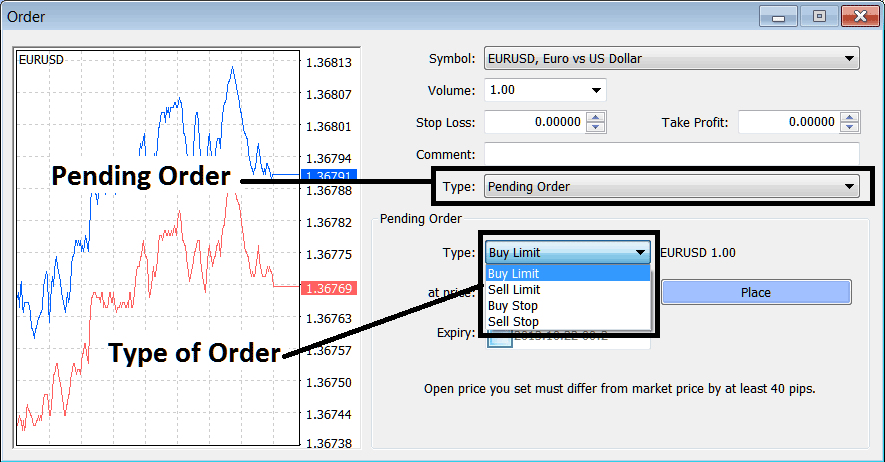
To learn how to set up these pending xagusd trade orders read the articles:
Setting up Buy Limit Trading Order and Sell Limit Order on MT4
Setting up Buy Stop Trade Order and Sell Stop Order on MT4
Once you choose the type of pending order to place: then click the "Place" button as illustrated on the above screenshot to complete the setup.