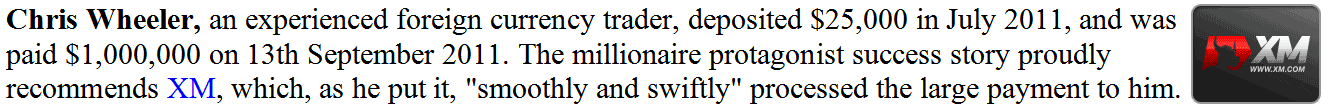How Does MT4 Gold Trading Platform Calculate Gold Trading Lot Size for Micro Gold Trading Account?
How Do I Calculate XAUUSD Trading Lot Size for Micro XAUUSD Account in MetaTrader 4?
To calculate the lot size to open a gold trade with a trader will need to specify the micro lot by choosing the trade order size a 0.01 lots before opening a xauusd trade transaction.
A trader will specify this using the trade order window in MetaTrader 4 and select 0.01 trading volume as described on the xauusd trading example illustrated and explained below:
To set these gold orders on MetaTrader 4 Platform: open MT4, open a "xauusd chart", right-click on "xauusd chart", choose 'New Order' & then select order either sell or buy as shown below. (Keyboard ShortCut Keys - Press F9 Key). Select The Quote you want to trade & then below the gold Symbol, Select the trade "Volume" as 0.01 to specify Micro Lot.
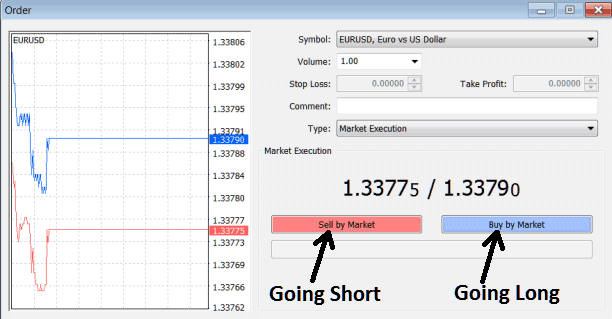
How to Open a Gold Trading Micro Lot in MetaTrader 4
How to Calculate Gold Trading Lot Size for Micro Gold Account on MT4.