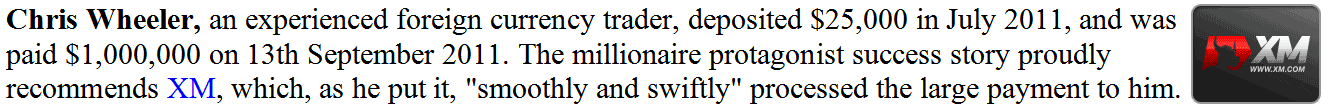How Do You Use MT5 Gold Platform for Beginners?
How Do I Login to MT5?
Before placing any trade on the MetaTrader 5 platform, you will be required to sign in to your account and get authenticated before gaining access to the account. Authentication is checking to see if the login details you provide for User Name & Pass Word are the correct sign in details for the account.
To start trading in MetaTrader 5, just click on "File", then select & click "Login" button from the file dropdown menu as displayed below.

Gold Trading Platform MetaTrader 5 Login - How Do You Use Gold MT5 Platform for Beginners
As a trader once you click on this login button, then a popup panel will appear prompting you to put your Username and Password as illustrated below:

Interpret & Login to MT5? - How Do I Trade XAUUSD and Login to MT5?
Once you input your User Name and Password you will then have to choose the server: because this is a demo xauusd trading account, for this instance you'll then choose "Demo", if it was a real XAUUSD account/live Gold account then you would have to select "Real" Server on this option by clicking the drop down arrow on the right side of the above text box.
Then check box "Save Account Information"
Then Click "Sign in"
Once you click login your details will be authenticated and you will then have access to your MT5 xauusd trading account & when logged in to your xauusd account you can begin to trade & place new gold orders in the xauusd market in MetaTrader 5 platform. If you do not have login details you can get these details by registering a practice trading account with a broker.
Gold Trading Sign in to MT5