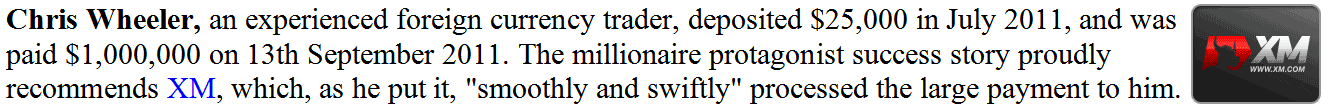Trading Register with a MT4 Account
How to Register for a MT4 Account
To sign up in MT4 follow the account sign-up procedure:
- Choose and Select File Menu in the MetaTrader 4 Software Platform
- Choose open an account
- Select Demo Trading Account or Live Account
- Fill in the Account open forms that are provided by your gold broker once you press the trading account sign up option in MT4 software.
- Once you fill in the account sign-up forms you'll be issued a account login number and account password.
You will now be registered on the MetaTrader 4 software and you can then login to the MT4 platform using your registered account and trade online using this MetaTrader 4 account - Account MT4 Download Trading Platform.
The gold trading step by step procedure for how to sign-up a MT4 account is described on MT4 tutorials:
Traders can choose between different MT4 account options - demo or real - and easily register their preferred account by following the MT4 account registration guidelines provided.
More Courses & Tutorials:
- XAU/USD Market Tops Reversal & Market Bottom Trend Reversal Using Stochastics Oscillator
- How Do I Trade XAUUSD Patterns in XAU USD Trading?
- Is Aroon Oscillator Leading or Lagging Technical Indicator
- The Six Various Types of Gold Charts
- MACD XAU/USD Strategy Buy & Sell XAUUSD Signals
- How to Do XAU/USD Practice & Learn Trade the XAU USD Market Using Gold Demo Account
- How to Set Quick Market Trade MT5 XAU USD Order