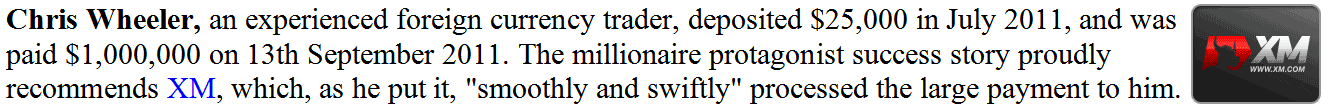How Do I Open a Buy Stop XAUUSD Order in MT4?
To set a Buy Stop XAUUSD Order on MT4 Platform - Use "New Order" window panel in the MetaTrader 4 platform "Tools" menu.
How to Place a New Gold Trading Order in Tools Menu in MetaTrader 4 Platform
A new gold order to buy or sell a trade can be found on the tools pop up menu within the MT4 Platform. The Button key for placing a new trade transaction is illustrated below. (Key board Short-Cut Keys "F9")
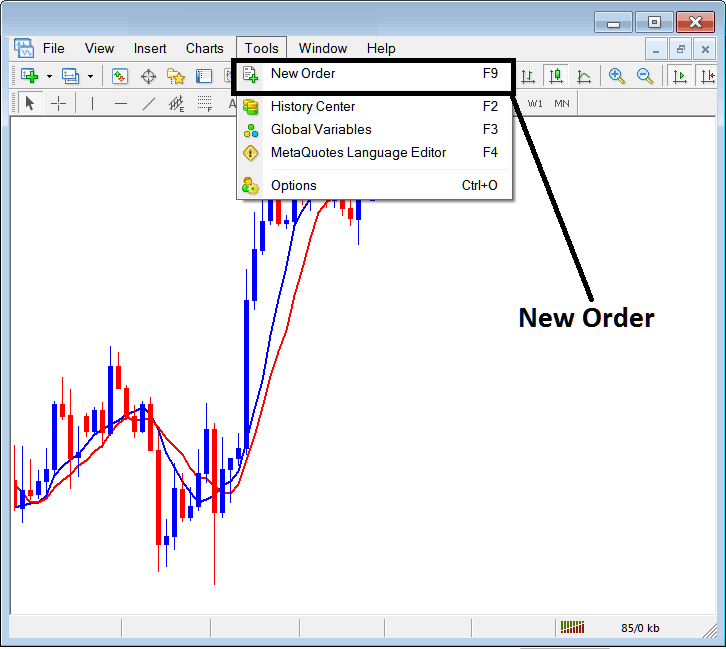
Placing a New XAUUSD Trading Order
As a gold trader, once you select the new order button key as illustrated & illustrated above the following pop up panel will pop-up. This pop up includes all the settings for placing a new trade order.
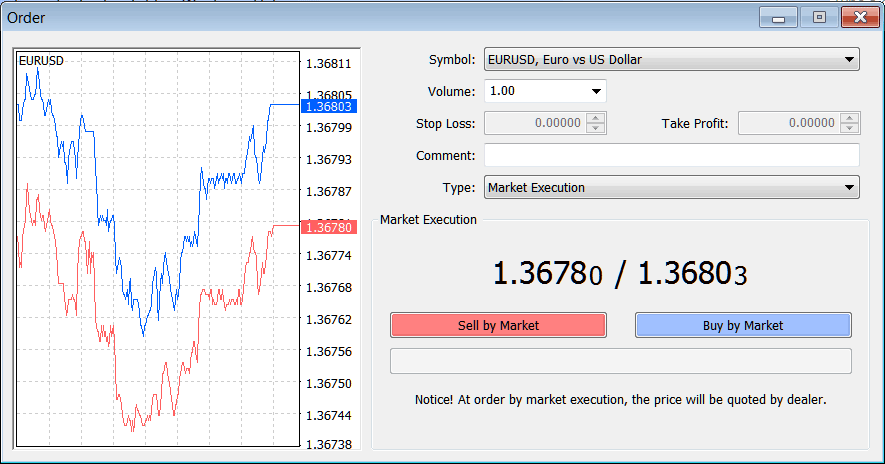
Select the instrument you want to set a Buy Stop Gold Order for - then open it is gold chart & from the gold chart set the Buy Stop Gold Order using the Buy Stop Gold Order setting procedure described on this example illustrated & explained below:
Trading Gold Open a Buy Stop XAUUSD Order on MetaTrader 4 Platform
- Open a Gold Trading Gold Trading Chart
- Right Click on Chart to open the Trade "Order" Window Panel
- On the Trade Order Panel, Choose Pending XAUUSD Order as shown below
- Choose Pending order Type as Buy Stop Gold Order as Show below
- After selecting Buy Stop XAUUSD Order - Click "Place" Order & specify the buy stop xauusd trading price level where the order will be opened
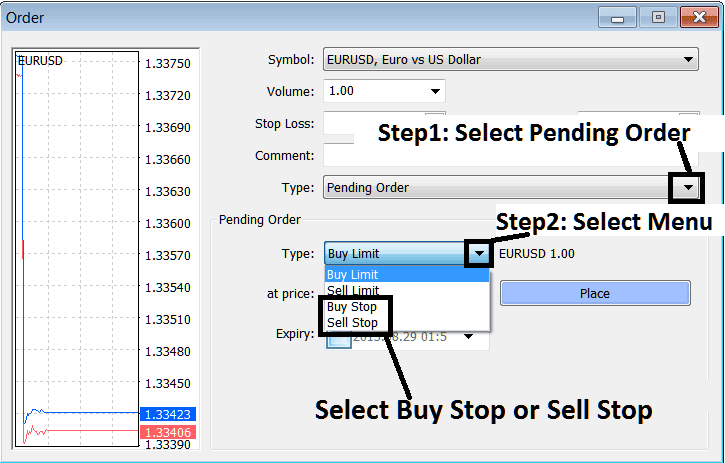
Trading Gold Open a Buy Stop XAUUSD Order on MetaTrader 4 - Open a Buy Stop XAUUSD Order in MT4