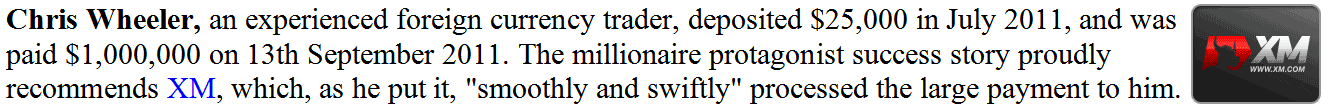Utilizing Chart Templates within the Menu Options of the MetaTrader 4 Platform
The templates option is available within the charts menu of the MT4 software. Many traders utilize the MT4 template to save their gold trading systems, allowing them to load their trading strategies onto a new chart directly from this template option, thus avoiding the need to manually input chart indicators each time they open a new trading chart. The Change Template feature in MetaTrader 4 enables traders to save multiple gold trading templates, allowing them to switch between different templates while trading on MT4 charts.
The Templates Option on the MetaTrader 4 Platform Software is Shown Below:
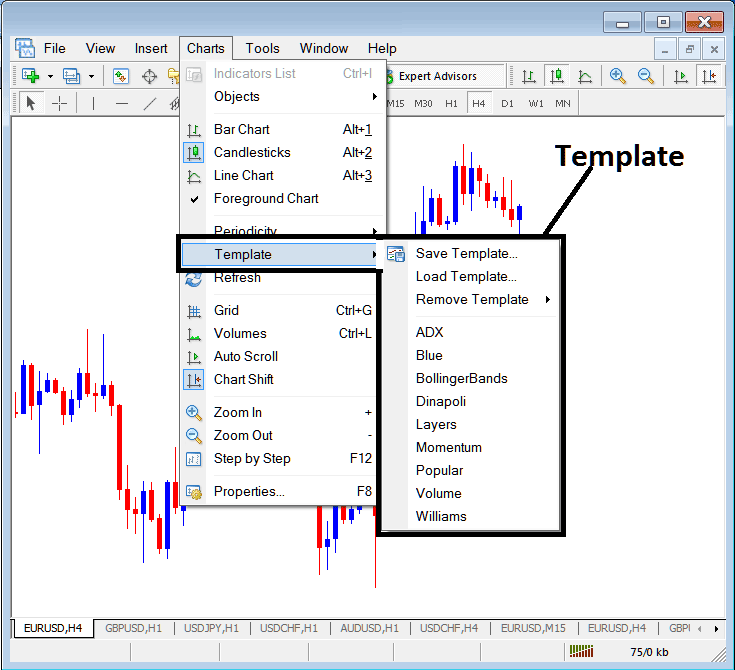
Saving a Trading Strategy as a Template in MT4
For example as a trader you might come up with a trading system illustrated and shown below.
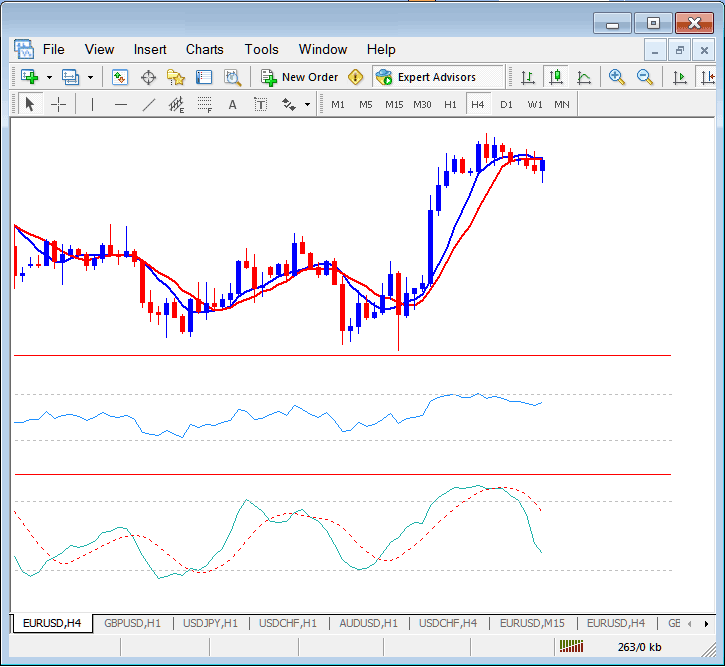
It takes 5 minutes to set up this system, and you would need five minutes to set it up on each chart you open. But the MT4 template will save you time by saving this trading strategy as a MT4 template. To use this MT4 template on another chart, you just need to load it on the MetaTrader 4 software.
To keep the gold system, click the templates button in the MetaTrader 4 charts menu, and then choose to save the template.
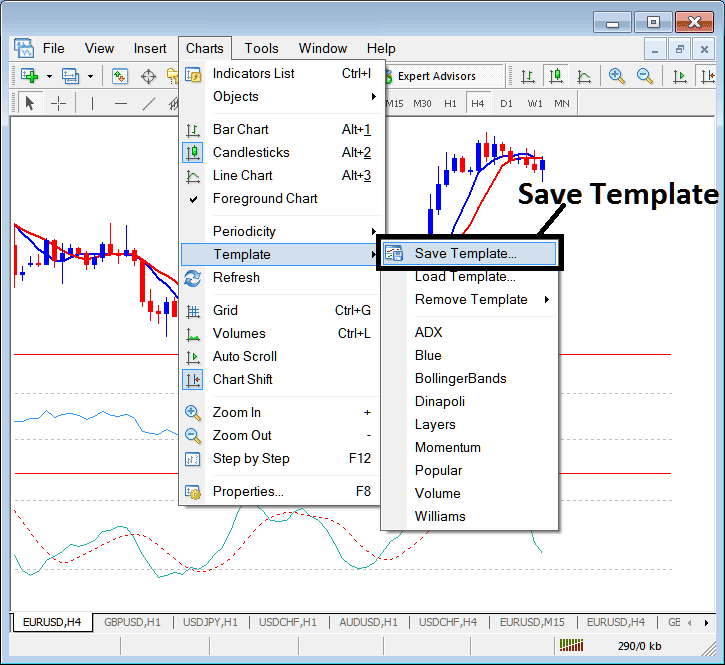
After choosing the save template button the following pop up will appear and you can save MetaTrader 4 template & give it a name such as shown below.
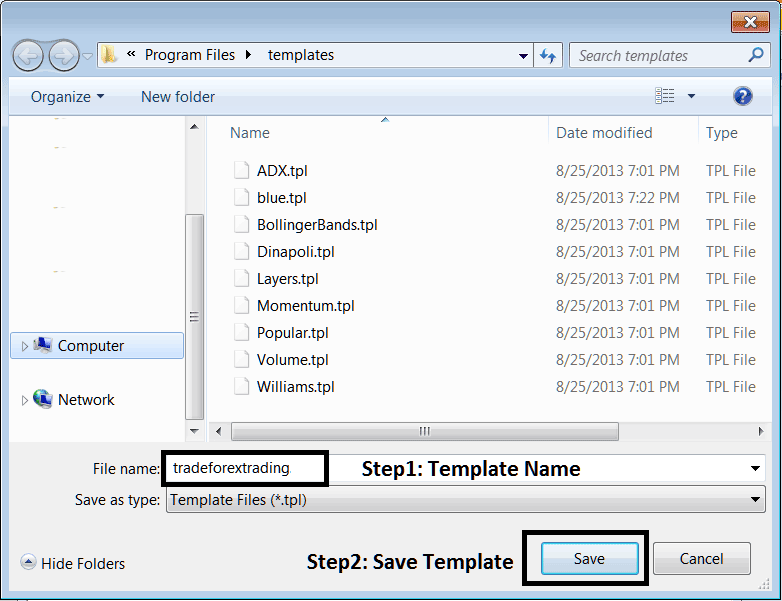
First, give your MT4 template a name - let's call it “tradeforextrading” - then hit ‘Save.'
MT4 Change Template on the MetaTrader 4 Platform
To load and add a template on the MetaTrader 4 software, go the charts menu on the MetaTrader 4 software choose the templates button & select the sub menu item for load template. This will load the named template on to the new chart just as is displayed and shown below.
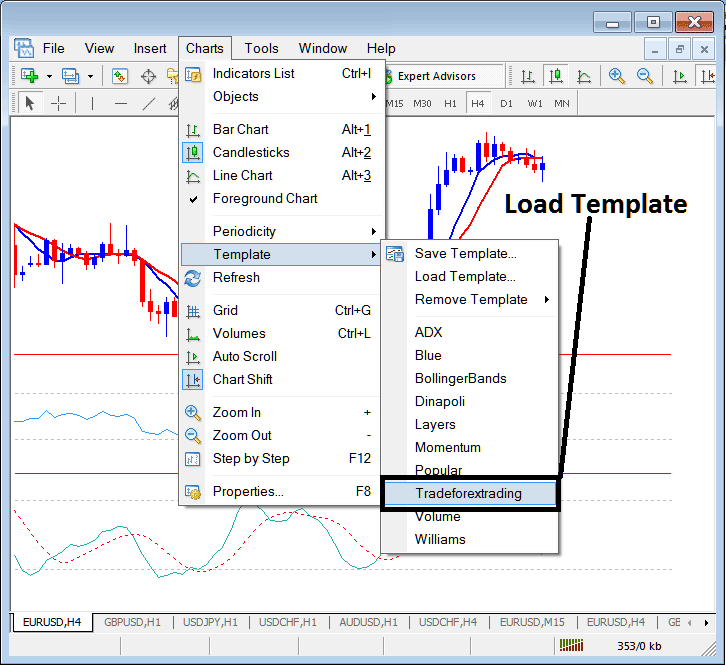
The template currently referenced in the MetaTrader 4 software is displayed in the preceding list: this serves as a quick access point for templates already saved within the MT4 platform. Alternatively, users may opt for the "Load Template" function, which is the second option designated and labeled within the template sub-menu items on MetaTrader 4.
MT4 Change Template Remove Template
The third option in the MetaTrader 4 template sub menus is the remove template: this sub-menu item will remove any MetaTrader 4 template that's loaded on the gold chart.
Explore More Lessons and Classes:
- Guide of How to Draw Fibonacci Extension Levels
- What is Bullish XAUUSD Divergence Trade?
- How Many Types of Gold Candlesticks Are There?
- XAU/USD Platform MT5 XAU/USD Platform/Software Setup
- Learn XAU USD Analysis Guide for Gold Traders
- How to Analyze/Interpret the Many XAUUSD Patterns which are Used in Gold Trading
- MT4 XAUUSD Chart Properties in Trading Charts Menu Guide Tutorial
- How Do I Trade Triple Exponential Average Trading Indicator?
- How to Use MetaTrader 5 Android XAUUSD Course Tutorial for Beginners
- Read XAUUSD Charts in MT5: Beginner Guide to Gold Trading Analysis