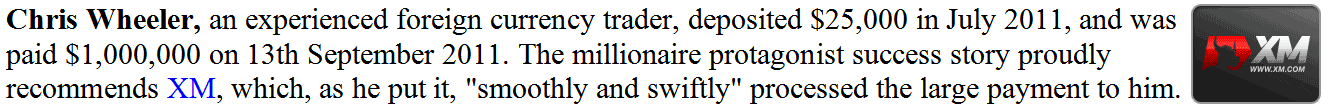Gold Software
The most dependable software for trading gold is MetaTrader 4. This gold trading software is exceedingly popular, utilized by nearly every trader and virtually all brokers in commercial practice.
In this learn MT4 software tutorial we shall explain to you using examples the MT4 Interface so that beginners wanting to start learning this Gold charting platform, then can start from this lesson.
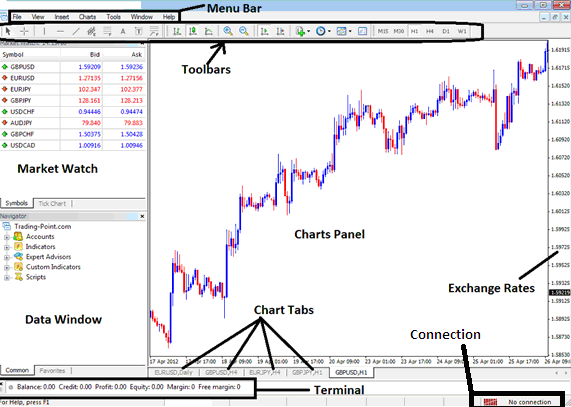
Best Online Platform - MT4 Work Space - Gold Trusted Platforms
Based on the screenshot provided from this gold trading platform (MT4), multiple toolbars and a central chart window are visible.
The online platform can be downloaded from your broker's website. Following the download of the XAUUSD platform, it is recommended to familiarize yourself with certain aspects of this gold trading software.
First thing is how to setup this gold trading software after you download. For example illustration if you download the MetaTrader 4 software, you will need to go to a broker first, register for a trading practice account then after you register for a practice demo account you will be provided with a link where to download MT4 software.
Once you download the gold trading platform, assuming you're unfamiliar with desktop computers, launch your browser. Go to tools in the top left corner, next to 'file', 'edit', 'view', and click on tools. Select the download file location. As a shortcut, press CTRL+J or CTRL+Y. A pop-up will appear showing links to downloaded items. Choose the platform you've just downloaded.
Gold Trusted Trading Softwares
After downloading, open the file to start setup. A wizard pops up with steps to follow. Once done, the software runs on its own like any program. Check the tutorial on installing MT4 software.
You can launch MT4 software either from the "Start" menu under "Programs" or directly from the desktop shortcut icon labeled MetaTrader 4 after installation.
Demo Trading Account Sign Up & Login
To open an account on MT4 Software Platform just click on "file" and then on open an account, to sign in to a trading account just click on the "file" menu at the top left corner and click login from the drop down menu which pops.
After logging in, you access charts and tools like indicators. Use them to execute trades connected to your broker's servers.
XAU/USD Platform Menu Bar and ToolBars
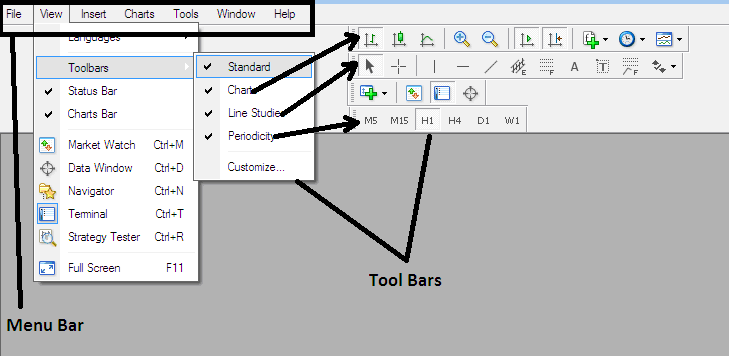
Menu Bar in MT4 for Navigating within the Software
Menu bar is used to operate and navigate this gold trading software from one panel. From this panel you can set how to view tool bars, chart, data window & even use the file tab to open a account - and also login and sign in to your software account.
From the menu bar you may click on on view tab & pick out toolbars like within the above illustrated screenshot photo, these menu bars can be used to set up software program charts, indicators, timeframes, and others things like drawing fashion traces and Fibonacci retracement regions and Fibonacci extensions. To research and recognise a way to customise the gold platform software navigate to this MT4 software Lesson section.
Now that we have looked at the tool bar and menu bar, we will look at the main work-space interface of the MT4 software.
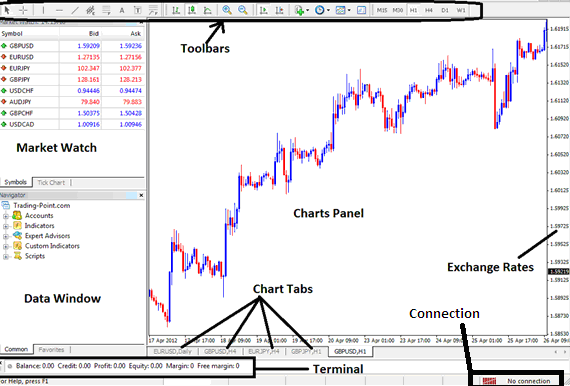
Best Online Gold Software
Market Watch window - This window shows a live list of exchange rates from your broker. In this panel, right-click to view all trading tools or hide the ones you don't need. That saves bandwidth too. You don't have to see prices for 50 tools if you only care about a few.
Data Panel - This area is designated for configuring Trading Indicators, EAs, and scripts. You can click on any of the submenu items to expand or collapse the technical indicators or EAs being utilized for automated trading activities.
Charts Window - This is where price moves & heads will be drawn.
Charts Tab - It's simple to switch between different financial instruments: just click through the charts tab as displayed above.
Terminal - This panel shows your trade history, profits, and losses in your live XAUUSD account or demo gold account. To expand it and see open positions, move your mouse over the terminal toolbar. Wait for the cursor to change, then click and drag upward.
Connection indicators are visual representations of the active internet link: red indicators signify a lack of online connectivity, whereas green indicators confirm a stable network link.
Exchange Rates Graph - this displays how much your gold is worth to help explain if the value is rising or falling.
Why MT4 is Best Platform
There are numerous software options available online, but among them, the MT4 software stands out as the premier trading platform for XAU/USD trading, due to its various advantages.
Low Internet Bandwidth Connection Requirement
Not everyone has access to premium internet services like satellite, T1 lines, or fiber connections: moreover, these may not be universally available in residential zones and might be restricted primarily to commercial or office environments. Consequently, selecting trading software that demands minimal bandwidth, such as the MetaTrader 4 application, is the wiser choice. Even with a superior connection, service interruptions can occur, necessitating the use of a fallback option like a modem connection. If you are on a modem plan, MT4 software proves to be the most cost-effective solution. To further minimize internet bandwidth consumption, navigate to MarketWatch (by pressing CTRL+M), right-click on any instrument, select "Hide All." The platform will then display price quotes only for the currency pairs you actively monitor, providing significant bandwidth savings. This is particularly beneficial when using mobile devices like phones, iPads, or Tablets where data usage is metered and costly. This attribute is one reason why the MetaTrader 4 software is widely regarded as a premier online trading platform.
The easier it is to connect the easier it is open and close trades on time.
Furnished by all Brokerages Online
Another reason why this Gold software is regarded as one of the best software is because MetaTrader 4 is liked by most traders all online brokers provide it. Once as a investor learns the MetaTrader 4 software there is no need for you to re-learn a new trading software platform when you switch to another xauusd broker. You can still use the same MT4 of the new broker without the need to learn a new platform software all over again.
Easy Analysis
Another factor contributing to a superior trading platform is the simplicity with which analysis indicators can be configured on the trading charts. Even users of various web traders often conduct their primary analysis using the MT4 software before submitting their orders via their respective web trader interface.
Technical traders can also install custom indicators on this software, making it easier to add more analysis tools onto this gold platform. Others also install EAs on this gold trading software so as to trade mechanically/automatically with these programs known as EA Bots.
Best Charts
The MetaTrader 4 has the best charts representations available and implements many chart timeframes from which a investor can choose.
Simplicity
The user-friendly nature of this gold trading platform software, along with the fact that any investor can master the use of MetaTrader 4 software within an hour, makes it the ideal platform for both novice and seasoned traders.
Based on analyses of top-tier software, MT4 is recognized as the superior trading platform for XAUUSD - as highlighted by Gold Trusted Softwares MetaTrader 4 Platform Softwares. Consequently, traders seeking the best gold trading software should commence operations with the MetaTrader 4 platform - one of the Gold Trusted Platforms - due to its highly accessible learning curve and platform excellence.
Study More Courses:
- How to Set MACD Technical Indicator on XAUUSD Chart in MT4 Platform Software
- How to Set SL XAU/USD Order on MT4 Trade Platform
- MAs MAs Cross-over Method Gold Analysis
- Placing Gann Lines on Gold Charts in MT4 Platform Software
- XAU/USD Introduction
- What Happens after a Gold Reverse Head and Shoulders Chart Pattern?
- How Can I Trade MetaTrader 4 Downward XAUUSD Trend Line in MT4 Platform Software?