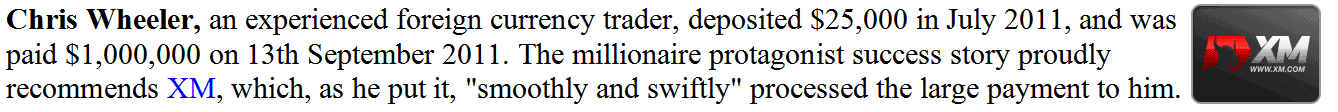Insert Shapes on Charts on the MetaTrader 4 Platform
To place shapes on the MT4 platform, a trader can use Insert Menu and use insert shapes button key that is shown and illustrated below.
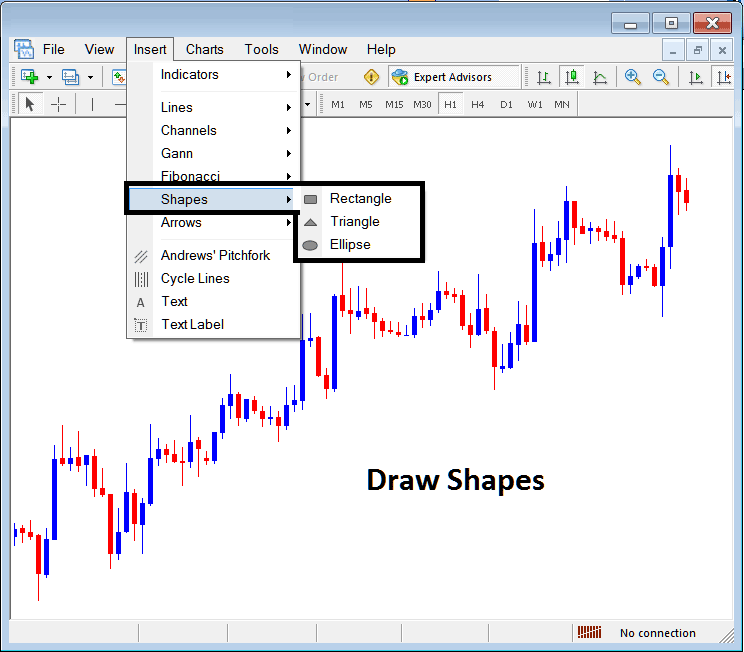
Insert Shapes on Software MT4
The options of which shapes that can be plotted on the MT4 platform are:
- Rectangle
- Triangle
- Ellipse
Draw Rectangle on Chart
To draw a rectangle on mMetaTrader 4 charts, a trader will select the rectangle button and then choose between which points on a chart to draw this rectangle. To adjust a triangle that has already been drawn, a trader can also double click anywhere on this shape and then select the square buttons that appear at all the corners of this rectangle and drag them to adjust this rectangle.
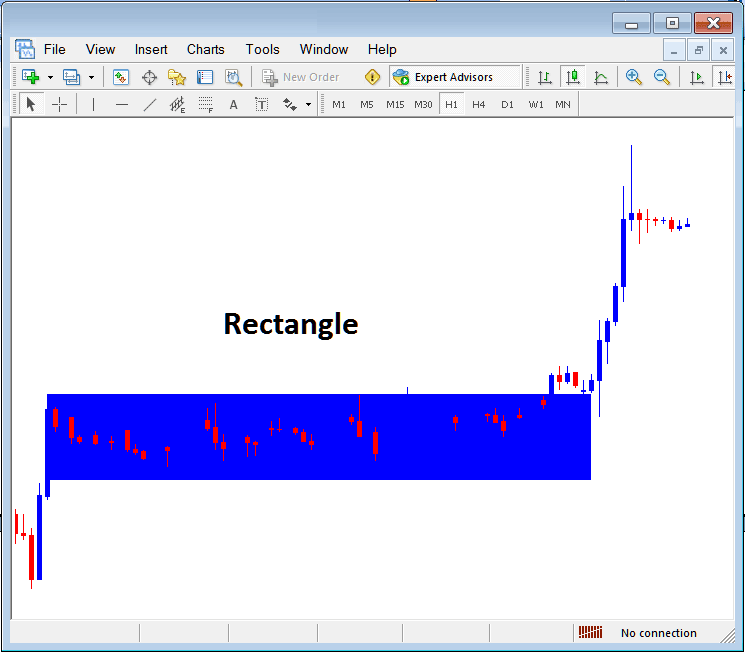
Drawing Rectangle Shape in MetaTrader 4 Charts
Rectangle shape is used to plot a consolidation range setup where price breakout to one side will mean price movement will continue in that direction, as shown above, when the price breaks out upwards it continues to move in that direction.
Draw Triangle
To draw a triangle, a trader can select the triangle button and then on the MT4 chart, select 3 points, point 1, 2 and 3 after which the triangle is plotted within these three selected chart points. To adjust the triangle, just doubleclick this triangle, then select the square buttons appearing on the edges as shown below and adjust the triangle points.
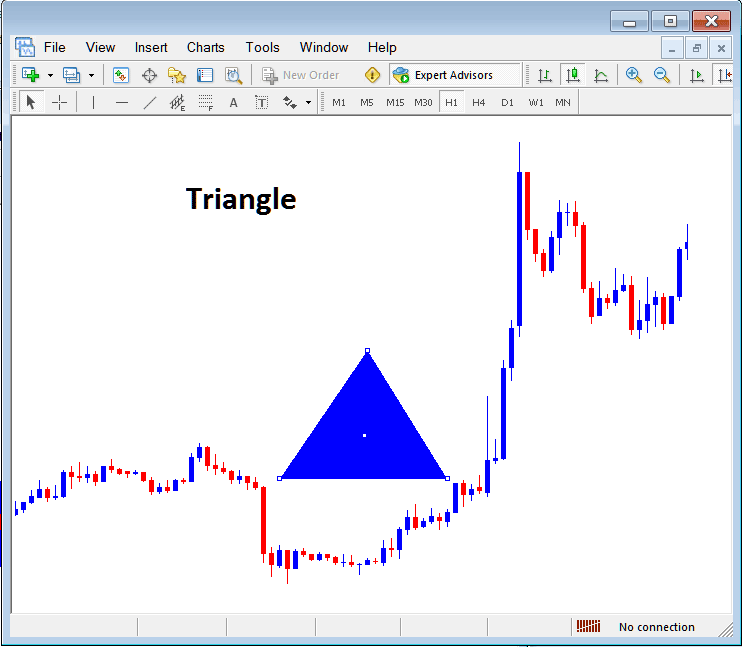
Drawing Triangle on Charts on MT4
Draw Ellipse
To draw the ellipse shape, follow the tutorial lines below:
- Select the Ellipse button as displayed above
- On the chart choose point 1 and drag the mouse to point 2, (the ellipse will appear as a line)
- Double-click the ellipse using the small squares at the middle, click, hold and drag this square & the ellipse will be adjusted as displayed below.
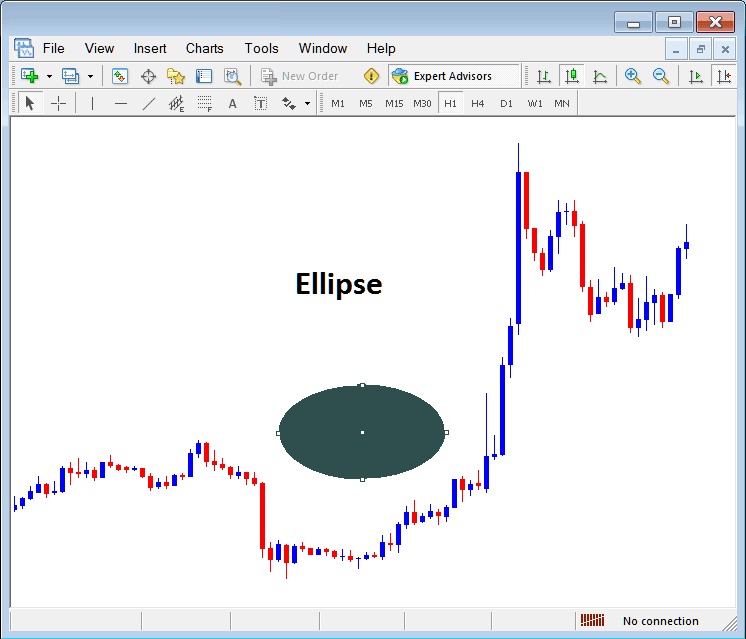
Drawing Ellipse Shape in MT4 Charts on MetaTrader 4