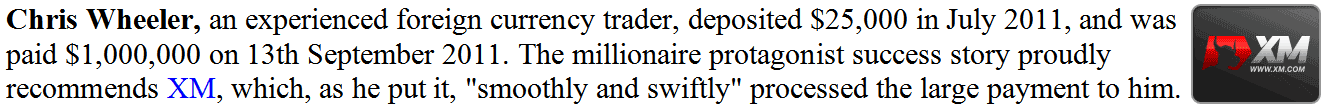MT4 Connection Bar on MT4 Status Bar
One quick method to check the real time internet connection between your MT4 cfds software and the server of your online cfd broker is to check the MT4 status bars on the MT4 platform interface - MT4 Connection Bar on MT4 Status Bar.
On the cfd example shown below the MT4 Connection Bars in MetaTrader 4 Status Bar is Shown:
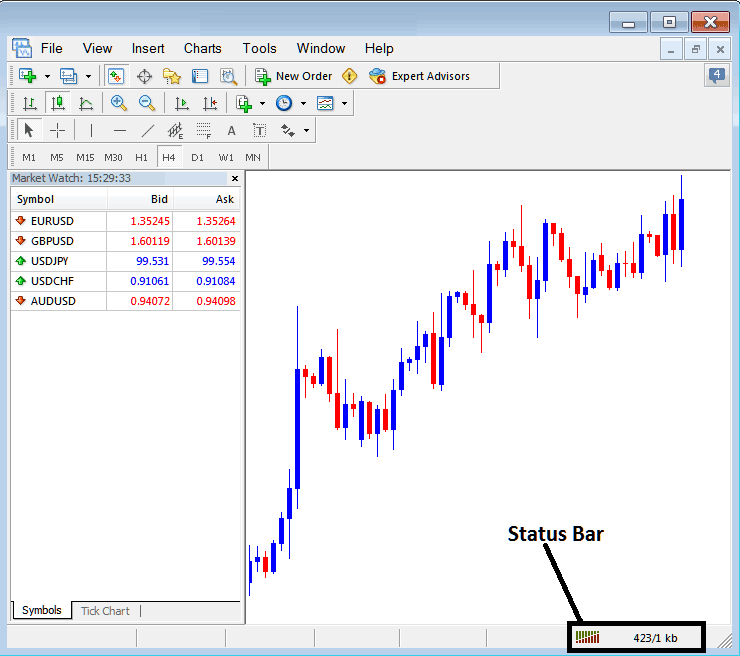
The MT4 status bar is used to show if there is a connection to the trading servers or not, if there is a connection to the trading server, then a trader can place trades to the online cfd market using MT4 charts. When there is a connection MT4 charts can then keep updating - if MT4 Charts on your cfd platform are Not Updating - you should first check the connectivity using the MT4 Connection bars on MT4 Status Bar.
Green Bars - on the Connection bars on MT4 Status Bar shows there is a connection, next to the green bars there will also be the kilobytes downloaded & uploaded indicated as a figure.
Red Bars - Connection bars in MetaTrader 4 Status Bar show that there is no connection & trades to the brokers' server can't be opened.
Red bars may also mean that your internet connection is down, therefore if you're using a connection like dial up & red bars come up, then maybe it is your internet connection, & not necessarily the online broker's server. A common question by cfd traders is - Why are MT4 Charts Not Updating? if your MT4 charts are not updating then you may need to first check the connection of the MT4 cfds trading platform to your cfd broker using this MT4 connection bars in MetaTrader 4 status bar - MT4 Charts Not Updating.
To show the status bars on the MT4 platform, a trader needs to use the "Status Bar" button on the 'View' menu options as shown below, Click to check, once the option is checked the MT4 status bar will appear at the bottom right corner of your MT4 Platform.
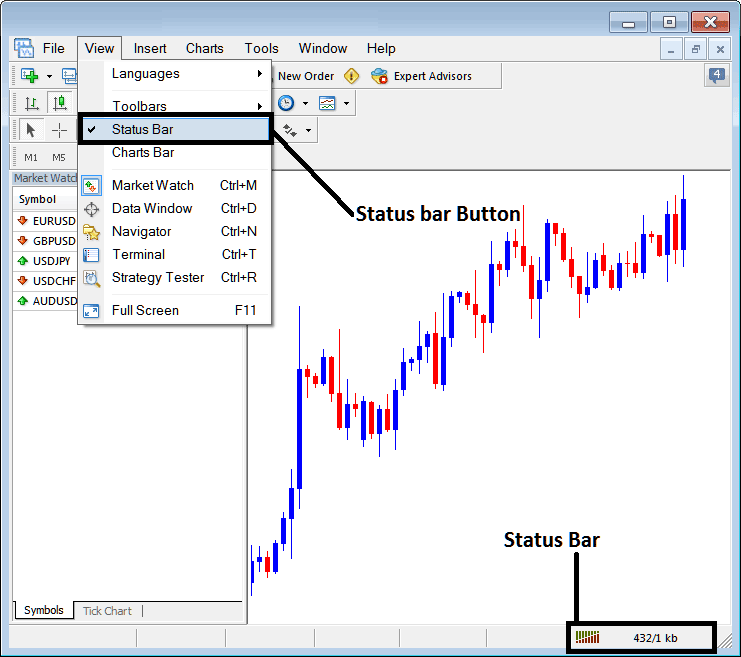
How to check if there is an online connection on the MT4 Software Platform
MetaTrader 4 Platform Connection Bars in Status Bar - Green Bars indicate that the connection is online & Red Bars show that the connection is offline. The connection might be either your internet service provider or cfd broker server. Most of the time it will be your internet service provider as the brokers have 2 to 3 simultaneous servers and there is no way all of them can be offline even if it is for 1 second.